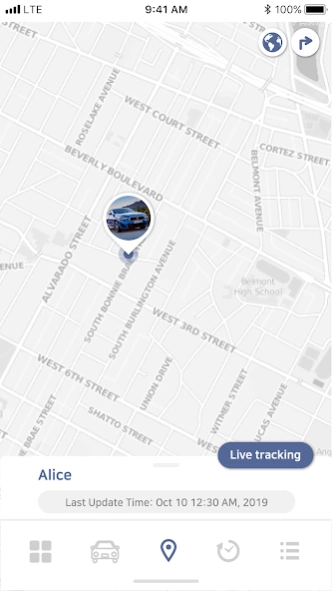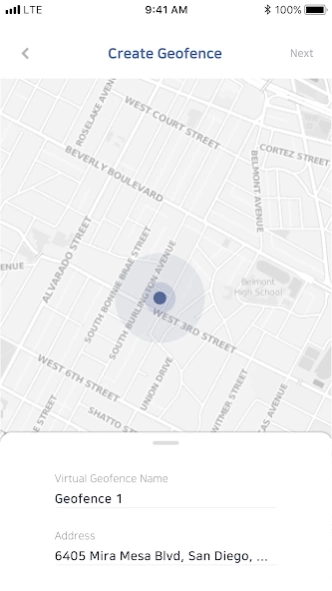Pintrac Drive 1.0.0.21
Free Version
Publisher Description
Pintrac Drive - Transform your drive with live trip details and vehicle updates anywhere you go.
With 4G LTE cellular capability, Pintrac Drive provides the ultimate peace of mind. Now you can be sure of your vehicle’s location virtually anywhere with near real-time tracking and location updates at the press of a button.
Automatic Vehicle Health Monitoring
Pintrac Drive is compatible with virtually all vehicles manufactured after 1998 and provides automatic diagnostic data updates. Now you’ll know what’s wrong if the check engine light comes on in your car.
Work on the Go? No Problem.
Pintrac Drive comes equipped with broadband speed Wi-Fi built-in, so your vehicle occupants can surf the web, stream a movie, or work on emails while travelling.
Alerts and Notifications
Pintrac Drive allows account users to create custom Geofences to track when and where your vehicle enters or exits a pre-defined area – at home or away, you’ll always be in the know. Account users can also set pre-defined speed boundaries and receive near instant notification alerts when the speed boundary has been exceeded.
There’s never been a more comprehensive, yet easy to use, vehicle tracking and monitoring app.
From Franklin Wireless Corp, a global leader in wireless technology.
Plug it in and Transform Your Drive.
About Pintrac Drive
Pintrac Drive is a free app for Android published in the PIMS & Calendars list of apps, part of Business.
The company that develops Pintrac Drive is Franklin Wireless Corp.. The latest version released by its developer is 1.0.0.21.
To install Pintrac Drive on your Android device, just click the green Continue To App button above to start the installation process. The app is listed on our website since 2020-12-18 and was downloaded 1 times. We have already checked if the download link is safe, however for your own protection we recommend that you scan the downloaded app with your antivirus. Your antivirus may detect the Pintrac Drive as malware as malware if the download link to com.franklin.obd is broken.
How to install Pintrac Drive on your Android device:
- Click on the Continue To App button on our website. This will redirect you to Google Play.
- Once the Pintrac Drive is shown in the Google Play listing of your Android device, you can start its download and installation. Tap on the Install button located below the search bar and to the right of the app icon.
- A pop-up window with the permissions required by Pintrac Drive will be shown. Click on Accept to continue the process.
- Pintrac Drive will be downloaded onto your device, displaying a progress. Once the download completes, the installation will start and you'll get a notification after the installation is finished.